Analyze
Design requirements
Workflow
Information architecture
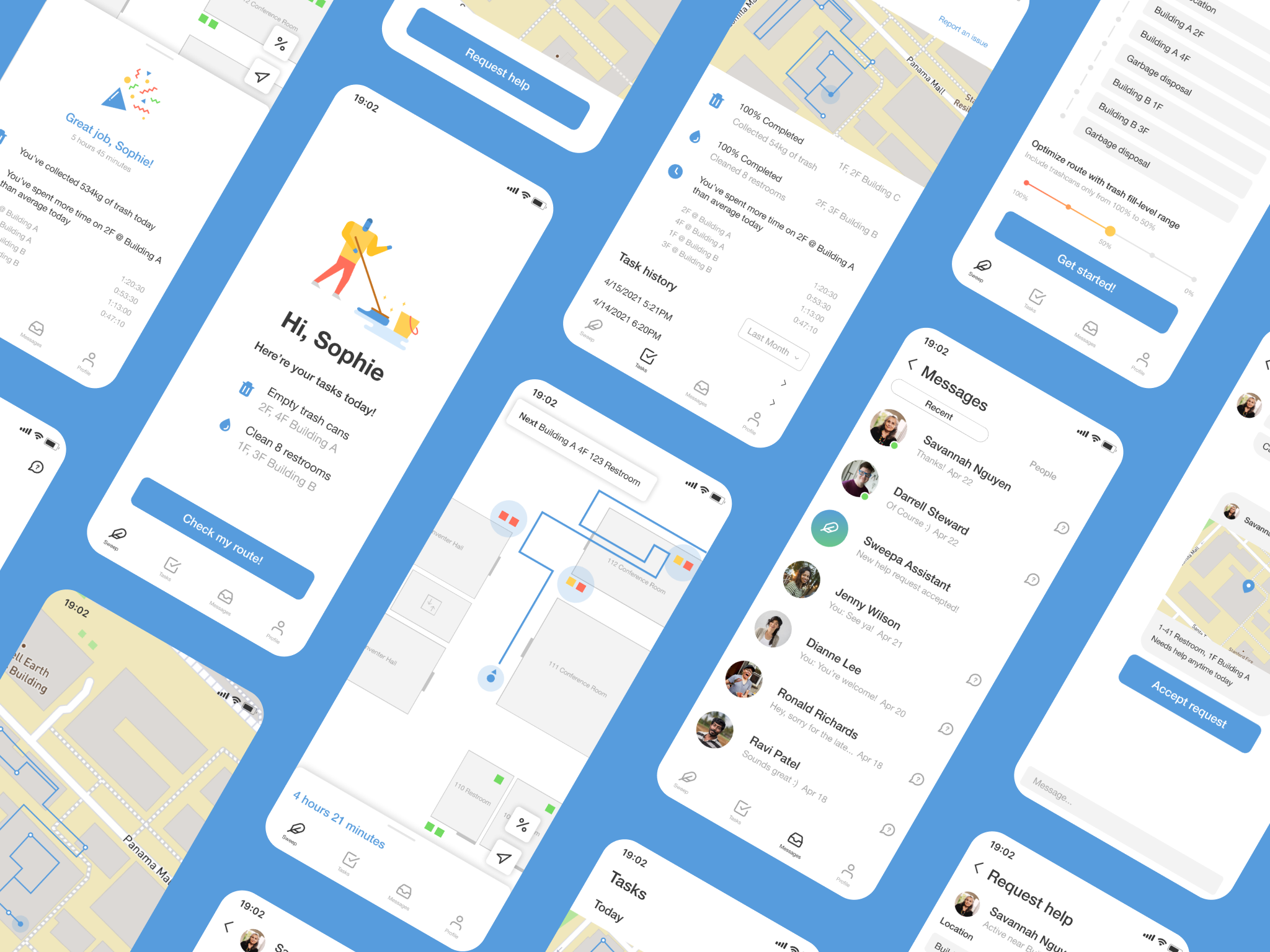
Design end-to-end mobile app experience (2021)
1. Design the workflow and information architecture of an mobile app based on my previous UX research project, Sweepa (published on 2016)
2. Design high-fidelity UI based on the workflow
Sketch, Workflow, Wireframe, High-fidelity UI design, Usability Test
Figma
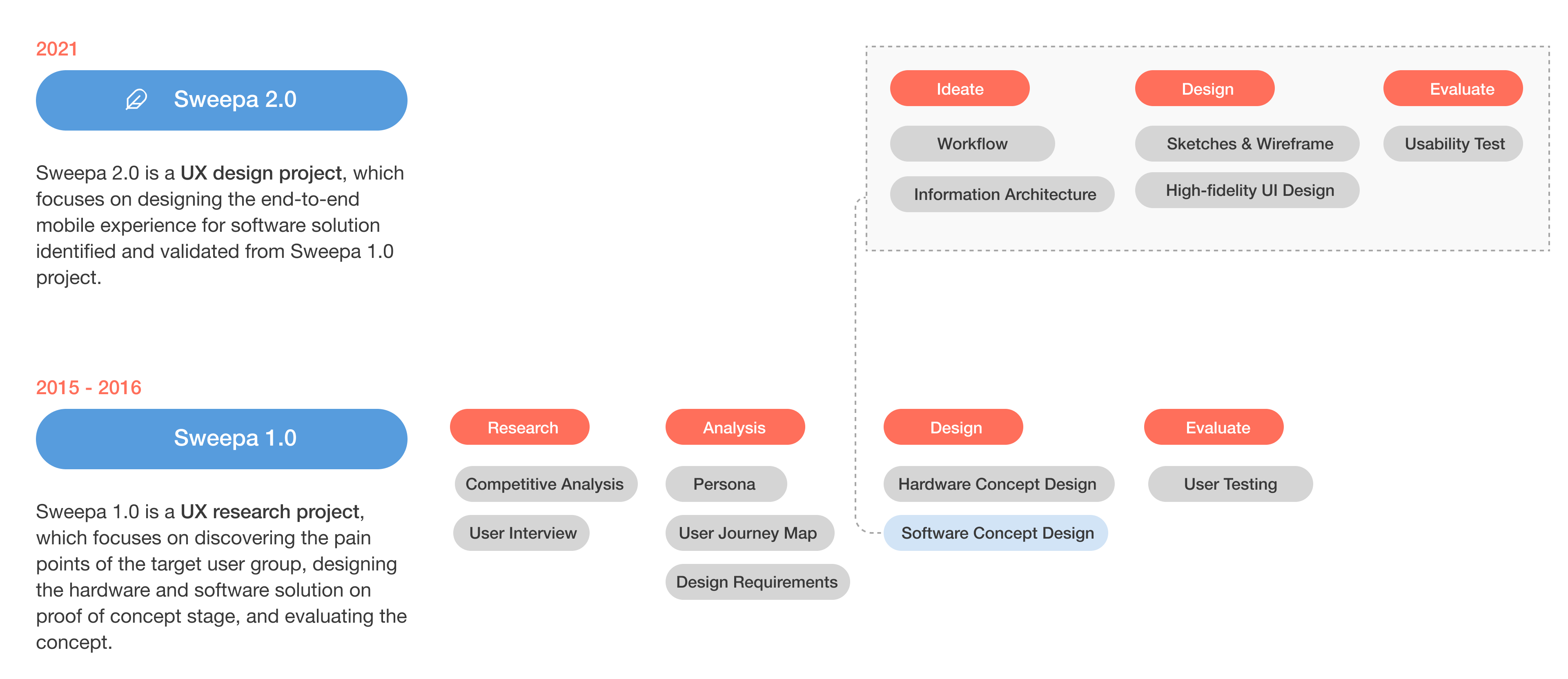
Design end-to-end mobile app experience based on the UX research and concept design from the past project called Sweepa.
Sweepa is an indoor waste monitoring system that aims to increase convenience and work efficiency of cleaning staff by measuring the fill-level of trash cans and visualizing the data.
Sweepa 1.0 was a UX research project in which we conducted exploratory research and suggested a design solution based on the pain points of the existing cleaning work routine. We investigated how the current cleaning system is operated in indoor spaces and under what circumstances cleaning staff have during their work. We interviewed 4 cleaning staff members at International Yonsei University Campus, Korea. We analyzed the interview and came up with hardware and software solution for the pain points we identified. We designed a trashcan that can measure the fill-level of the garbage inside using the depth sensor. Also, we designed a realtime visual map that illustrates the current status of the trashcans. We evaluated our design concept with high-fidelity prototype focusing on hardware and software implementation.
On this redesign project, I would like to focus more on ideating new features that enhance overall design and creating end-to-end mobile app experience based on previous user study and test.
Design requirements
Workflow
Information architecture
Sketch
Wireframe
High-fidelity UI
User Testing
On the previous study, there were 4 design requirements we identified from analyzing the user interviews - 1) support efficient work routine, 2) make user interface simple and intuitive, 3) provide hardware customization, 4) enable human resource management through database. On this project, I would like to focus on 1), 2) and 4) which are software design requirements and create a mobile application solution that guides the users to complete their tasks successfully.
Majority of the cleaning staffs feel inefficient to travel to designated areas and check all the trashcans when a lot of the times many of the trashcans are almost empty. Sweepa notifies the status of the trashcans to cleaning staff. The status of the trashcans indicates the real time fill level of them.
User study found that almost all of the cleaning staff are between the age of 50 and 60. Typically, individuals in this age group have a farsightedness due to limited physical capability and have a slower adoption and learning curve of smart devices. Thus, the user interface of the system should be simplified to its essential functions only and if the application required user input, instructions should be made clear on the screen itself.
Each cleaning staff has different amount of workload depending on the locations of their designated areas. There are some areas that the trash fills up much quickly than other areas and one of the interviewees felt unfair to see some of cleaning staff who work less than her. Therefore, there should be a way to identify those issues through database or report system.
1. Realtime information about assigned task
2. Personalized route based on the current tasks and realtime navigation
3. Feedback after completing the task
4. Communication tool with co-workers and manager to better manage the resource
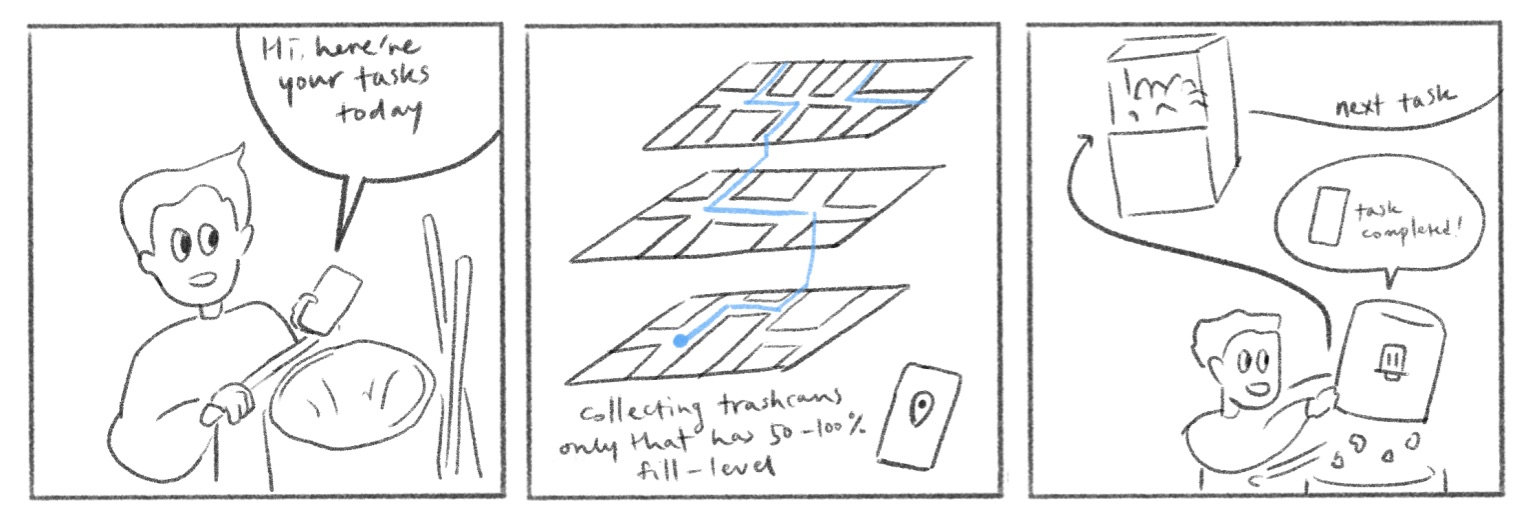
1. User can check their assigned tasks of the day. The app sets up an optimized route based on their tasks and preference about fill-level range of trashcans.
Once user starts the navigation, the app guides the user to the next task, and user gets feedback after user completes their tasks.
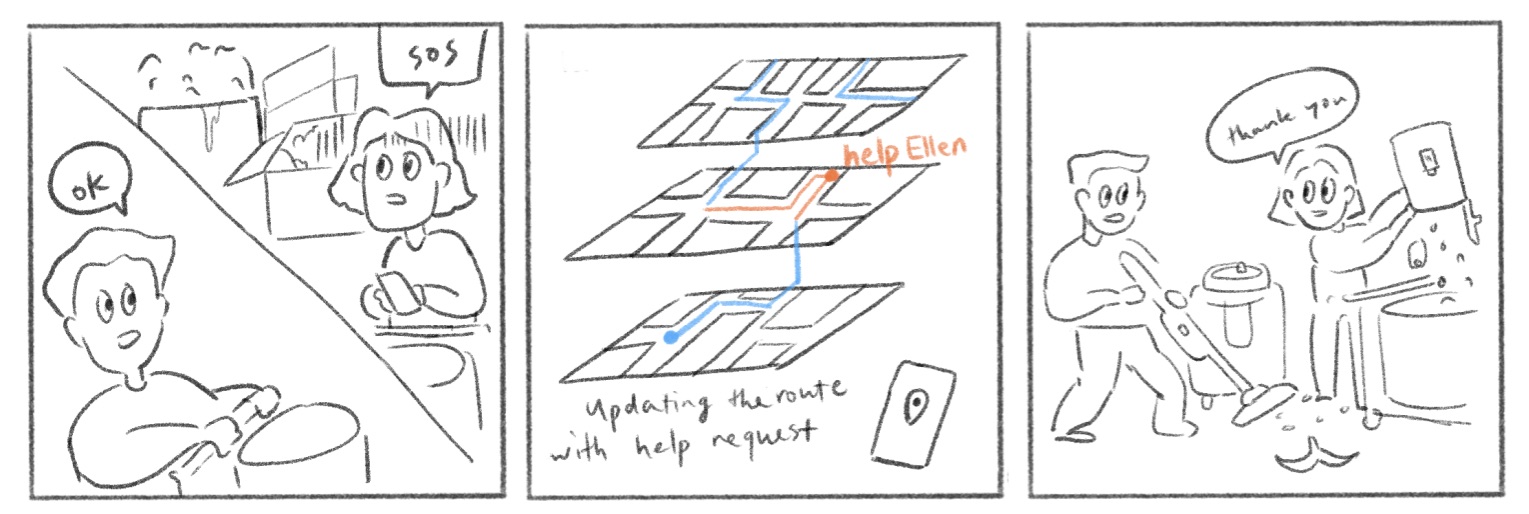
2. Users can request help to each other. If a user accepts a request from other, the app updates the route based on the changes.

3. User can report any issue during the day to their manager, and manager can figure out the solutions based on the records and the reports.
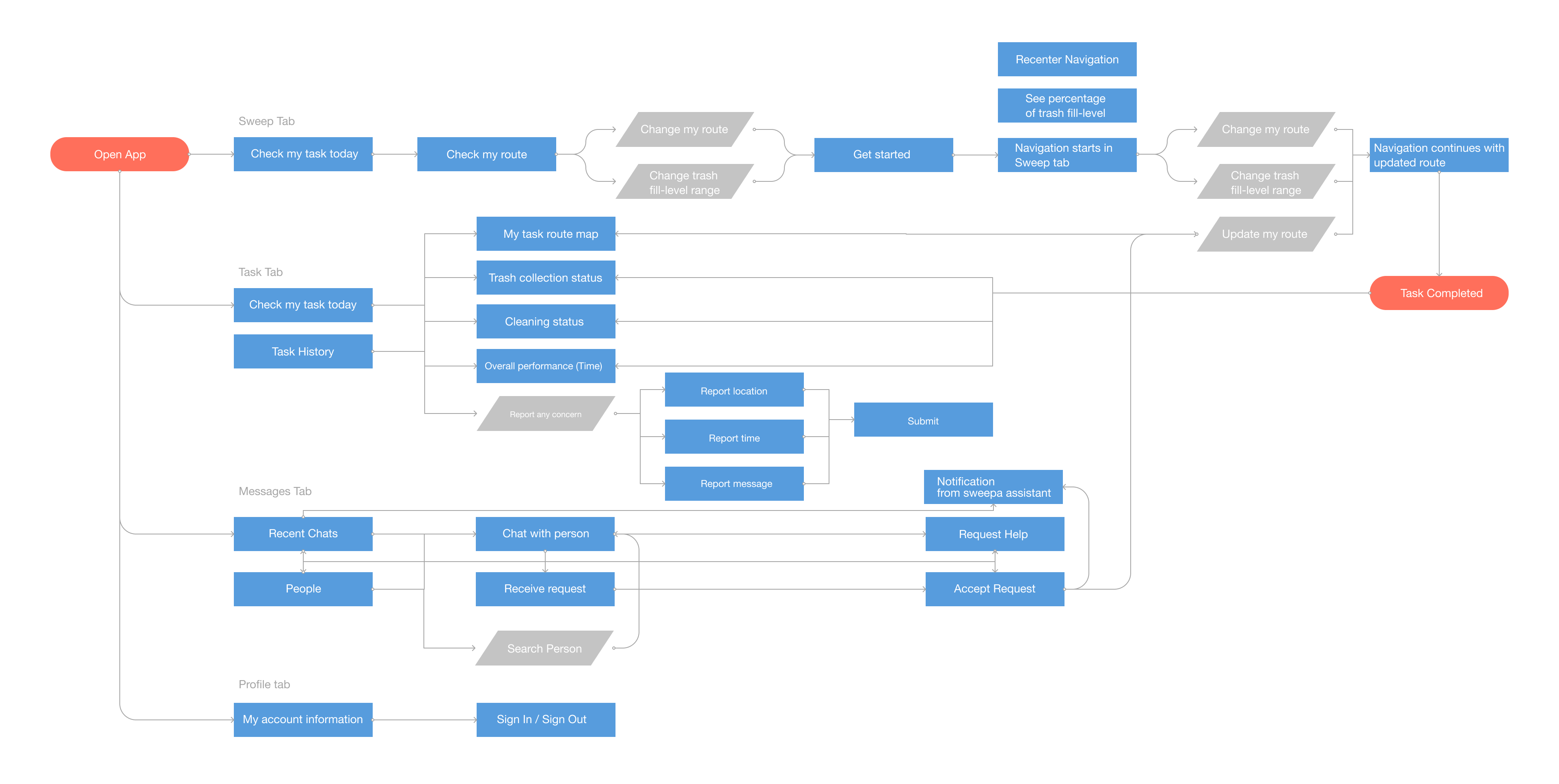
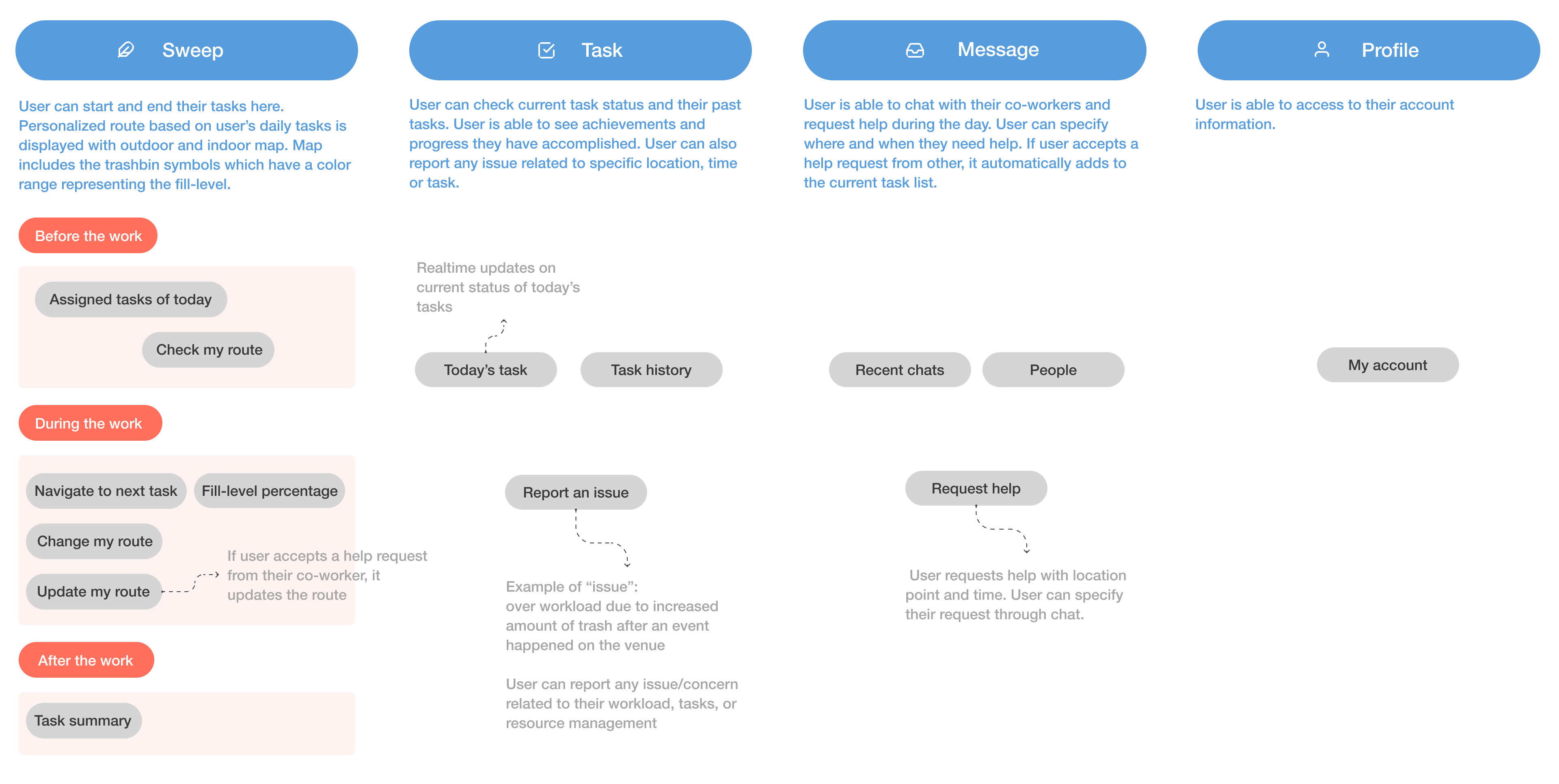
I sketched the flow and features of the app based on the work routine of the cleaning staff. I divided the routine into three stages - before starting the work, during the work, and after the work.
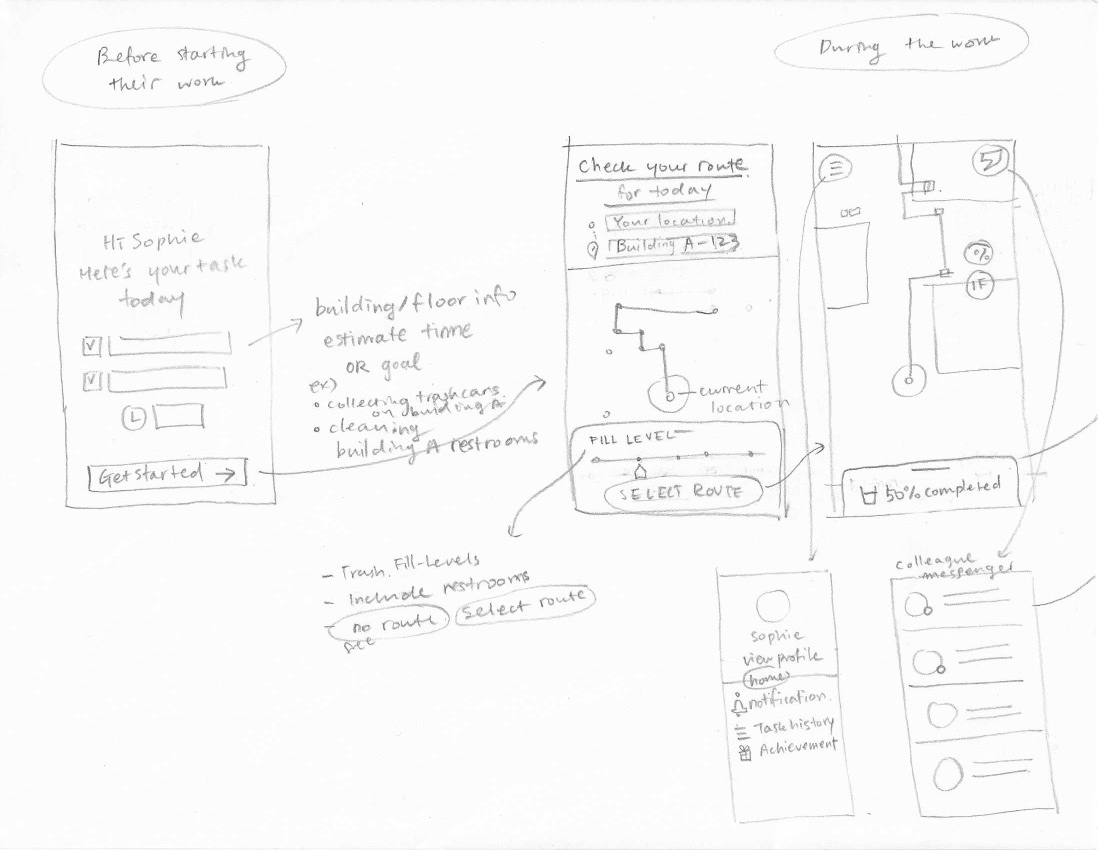
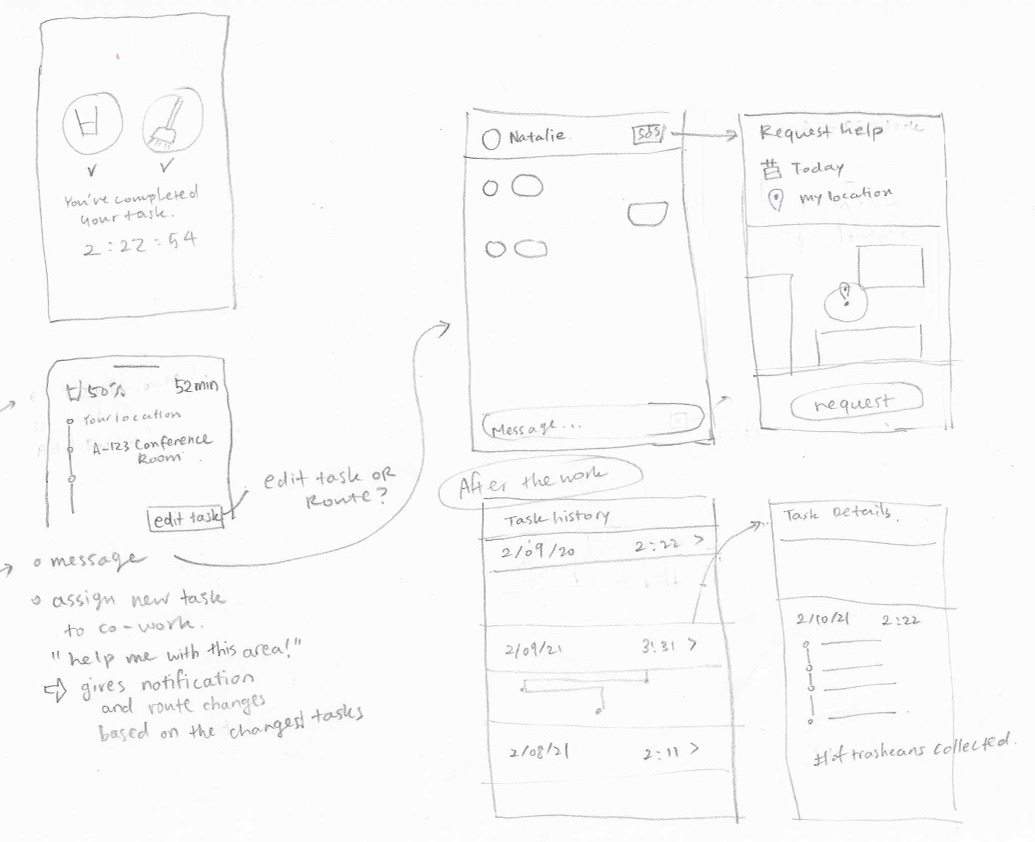
Based on the sketches, I iteratively design the wireframe to figure out the appropriate navigation style and presentation of the features.
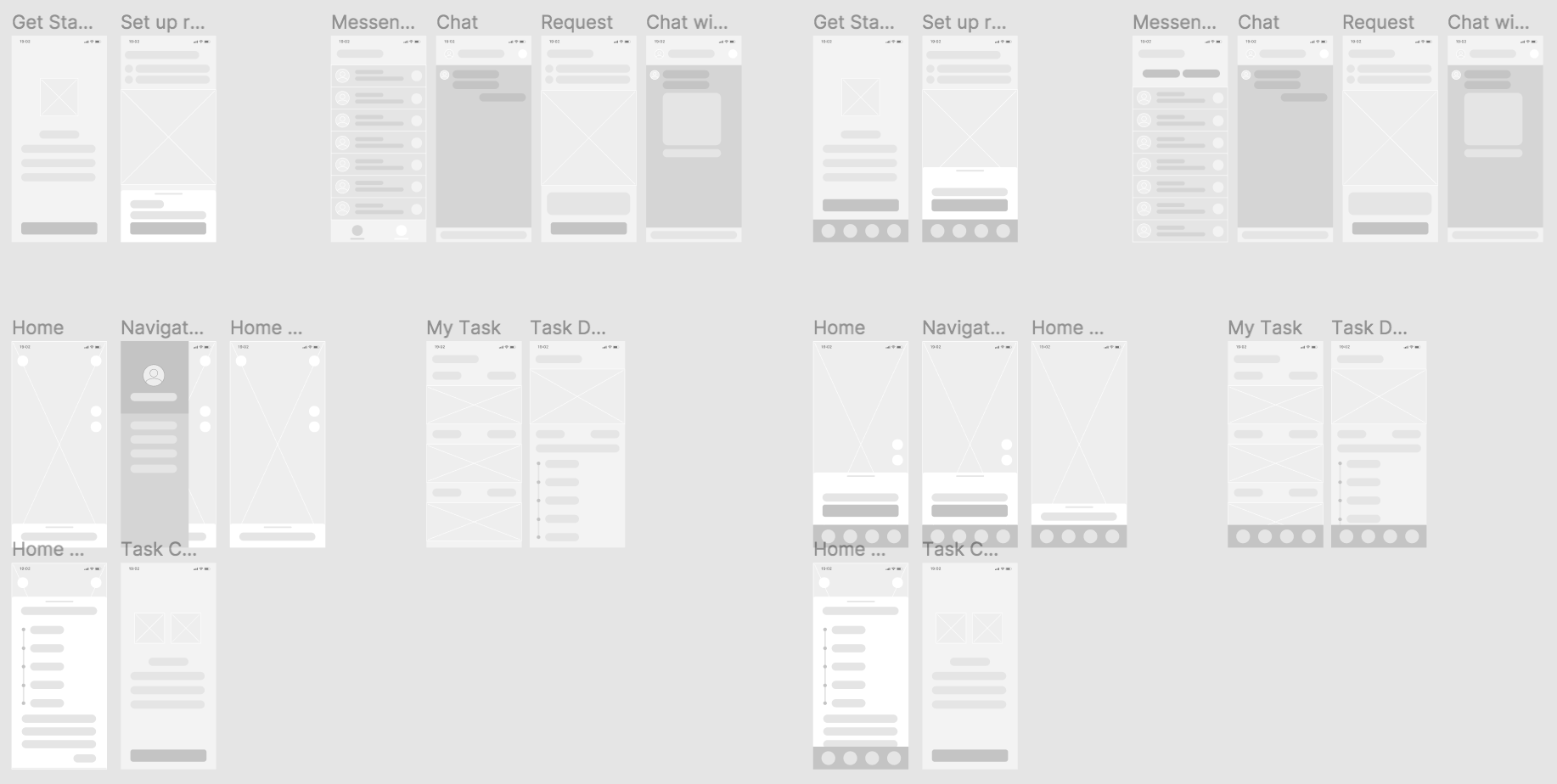
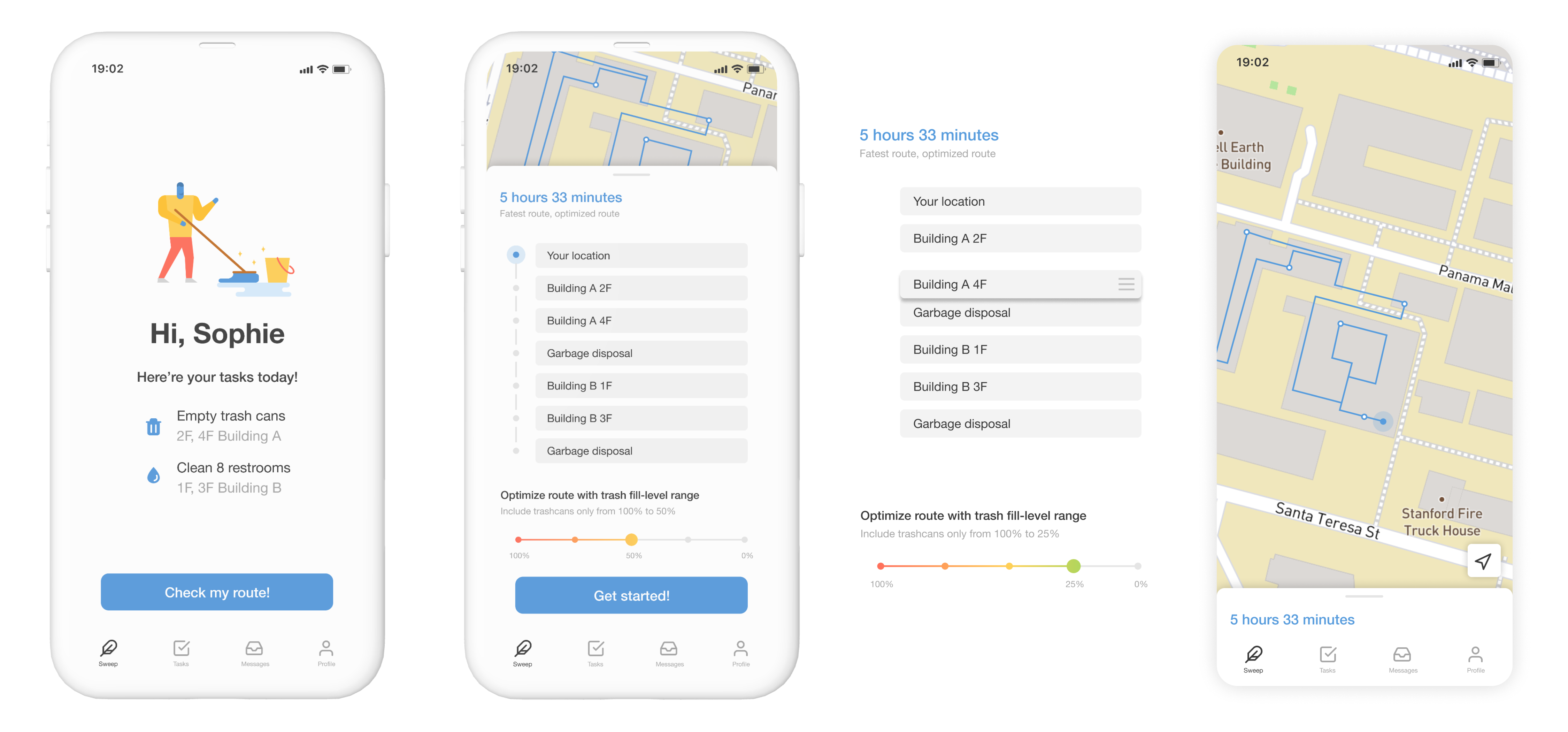
Before starting their work, user opens the Sweepa app. User is able to see their tasks of the day and confirm. Then, user can personalize their route based on their tasks and the status of the trashcans. User can select the fill-level range of the trashcans. If user select 100% to 50%, the route will be optimized with trashcans that have been filled more than 50%.
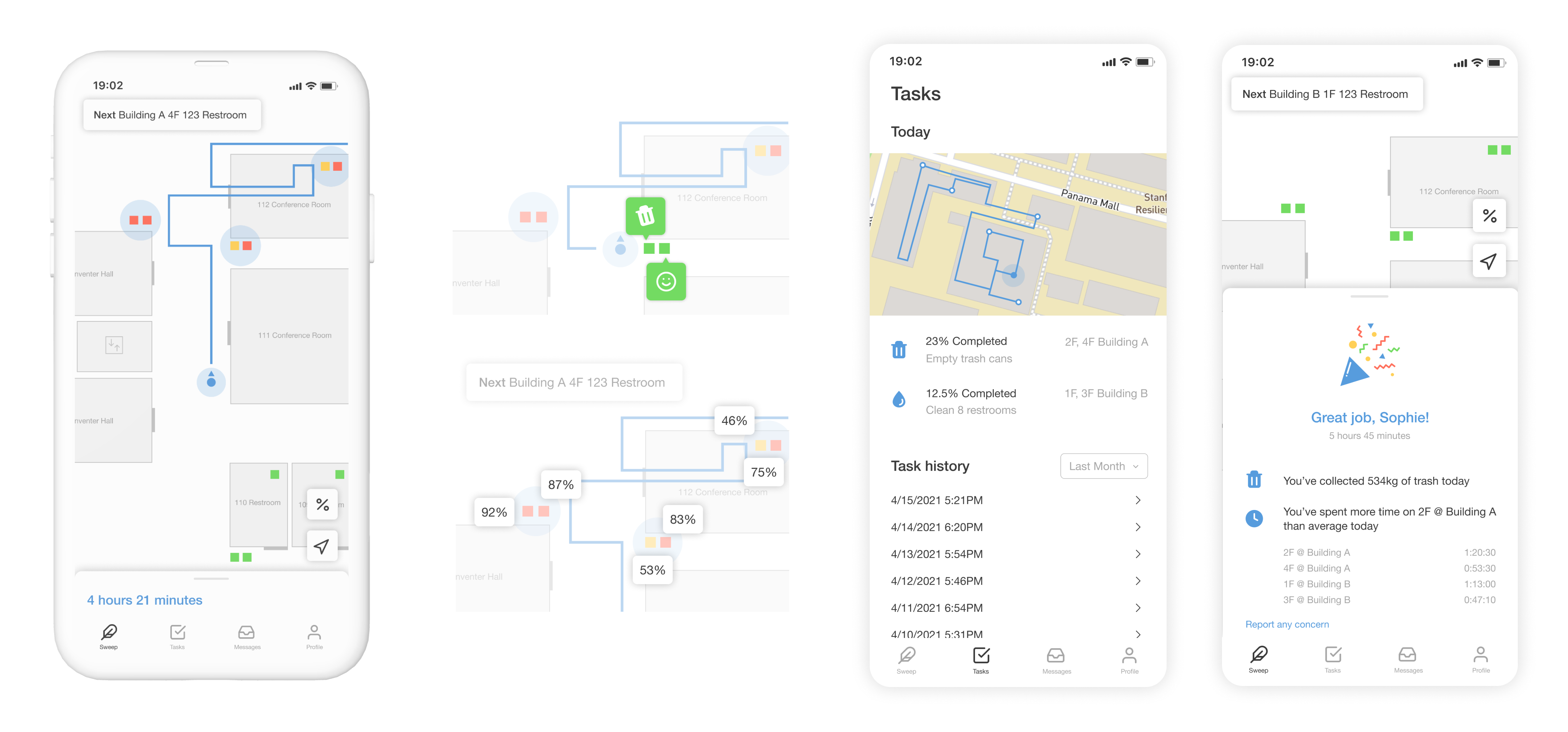
Once user start their work, Sweep navigates the user to the next task. It provides the user with indoor and outdoor map, illustrating where the trashcans are located and how much it is filled. Color of the trashcans represents different range of fill-levels. (green: 0% to 25% fill-level, yellow: 25% -75% fill-level, red: 75%-100% fill-level)
After completing each task, user gets immediate visual feedback on the map and status updates on their task. After the work, user is able to see the summary of their achievements and records they accomplished today.
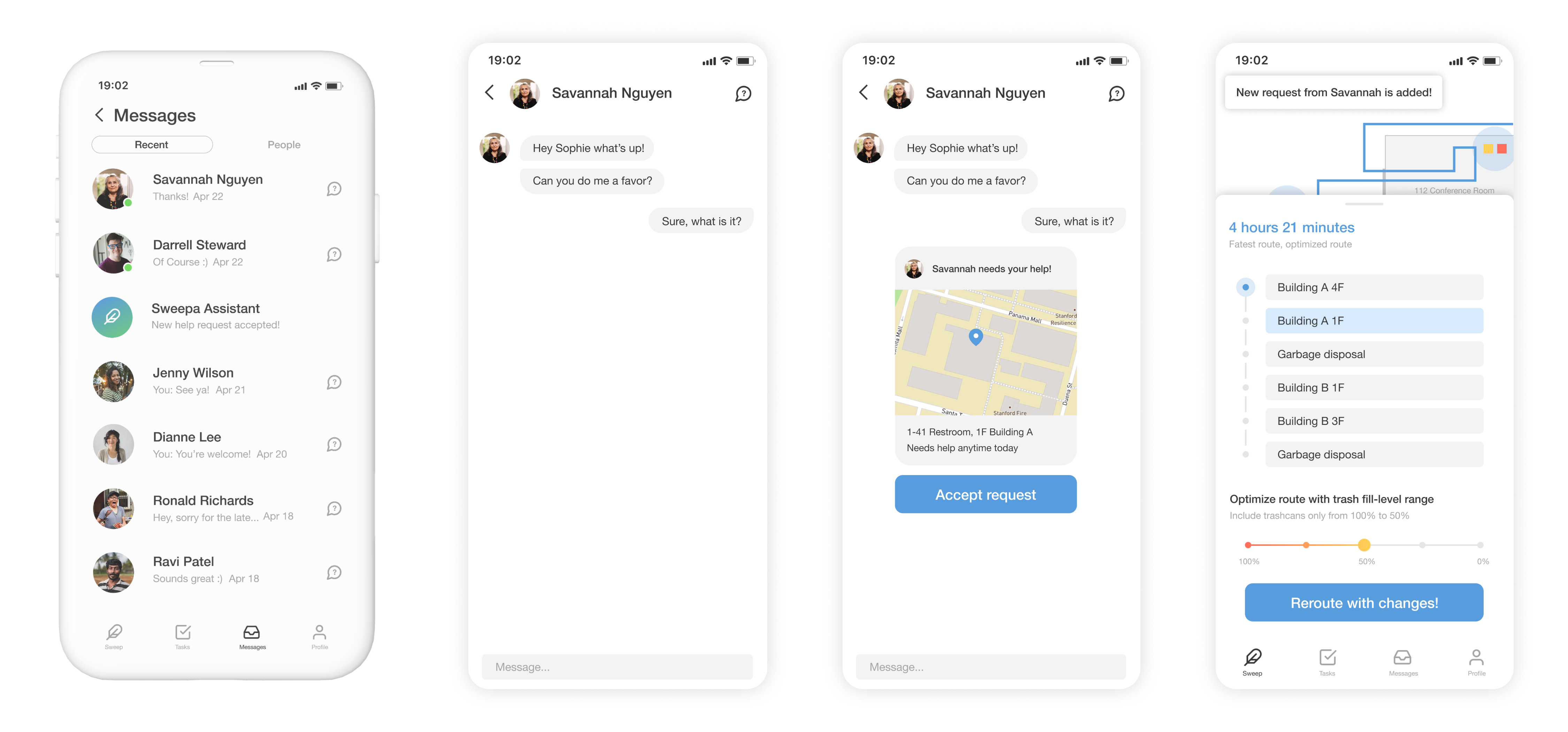
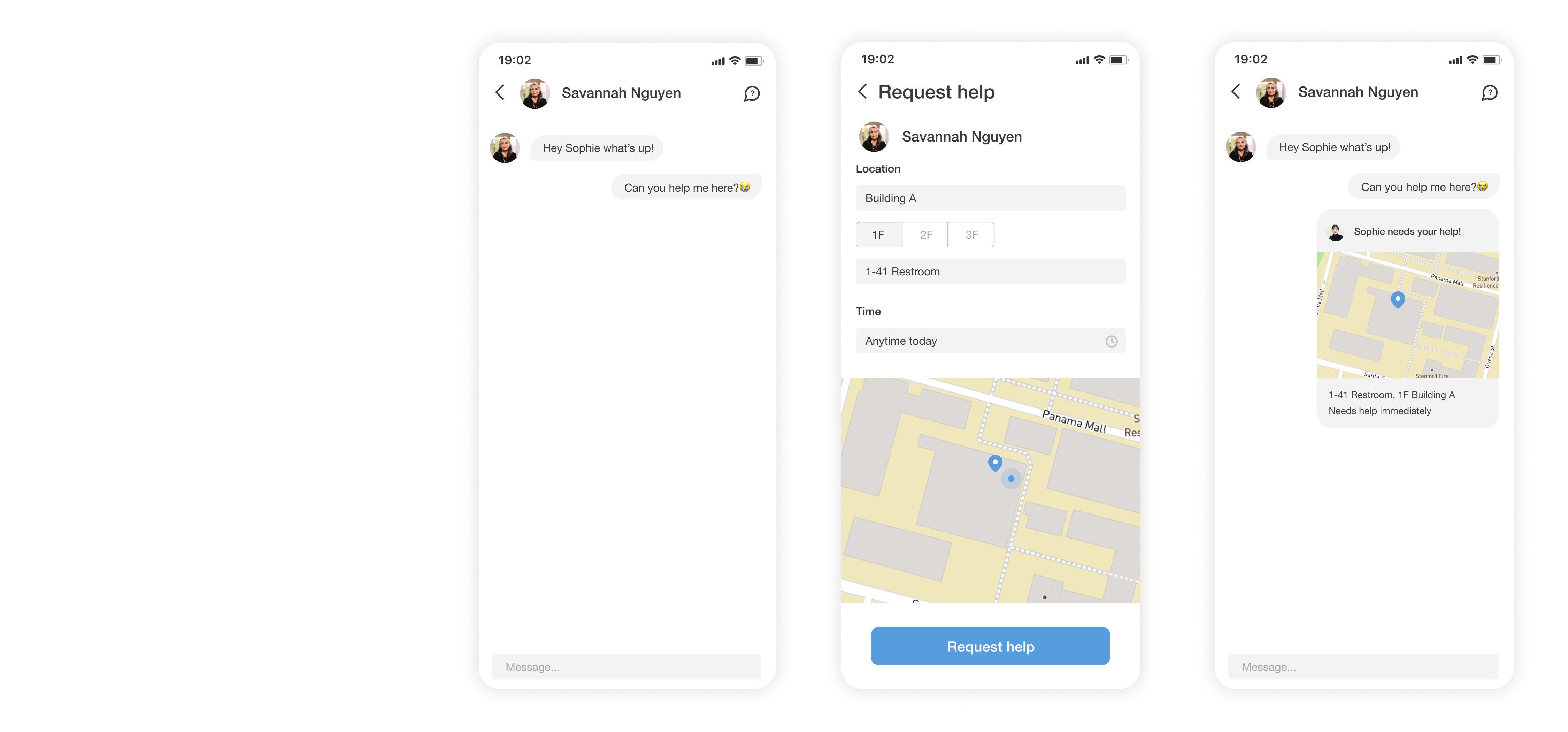
Users is able to chat with their co-workers and request help during their work. User can specify when and where they need help. If user accepts a help request from other, the task is added to the current list and suggests updated route. Users are able to increase their work efficiency and control their workload by requesting help from each other.
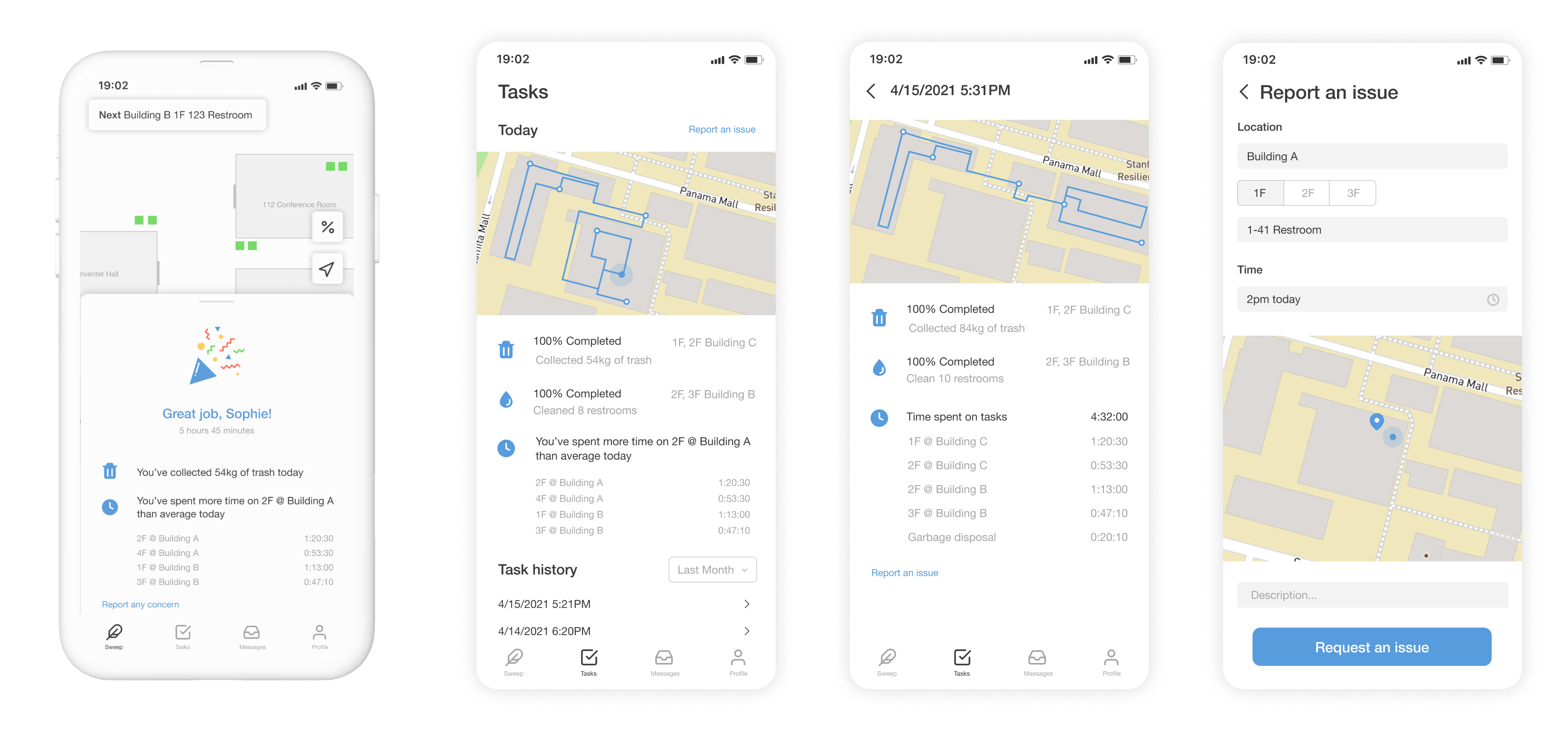
At the end of the day, user can review their productivity and task history in the past. User is also able to report any issue or concern they have. User can specify the location and time related to the issue happened.
I conducted a usability test with 5 participants. goal of the test was to see 1) if user understands each feature and 2) if user is able to navigate from one screen to another with given scenarios. I asked participants to walk through the app with 4 different scenarios. Participants were told to think out loud. During each scenario, I asked additional questions to see how much participants understand the concept of each feature. After the test, I asked what they want to do if they are given a magic wand which can create anything on this app.
All 5 participants were able to walk through the app without any difficulty. However, there were some valuable feedbacks about how to improve the app.
1) Finding people who are near user to request help
Participant B said "Can I see where my co-workers are? Or what tasks they are doing? I don't want to bother them if they are too far or busy."
2) Categorizing the issue when user submits a report
Participant A said "If I were a manager, I would like to see the categories such as over workload or maintenance so that I can easily resolve the issue or use them as reference later."
Based on the feedback from user testing, I made design changes on message tab and 'Report an issue' screen.
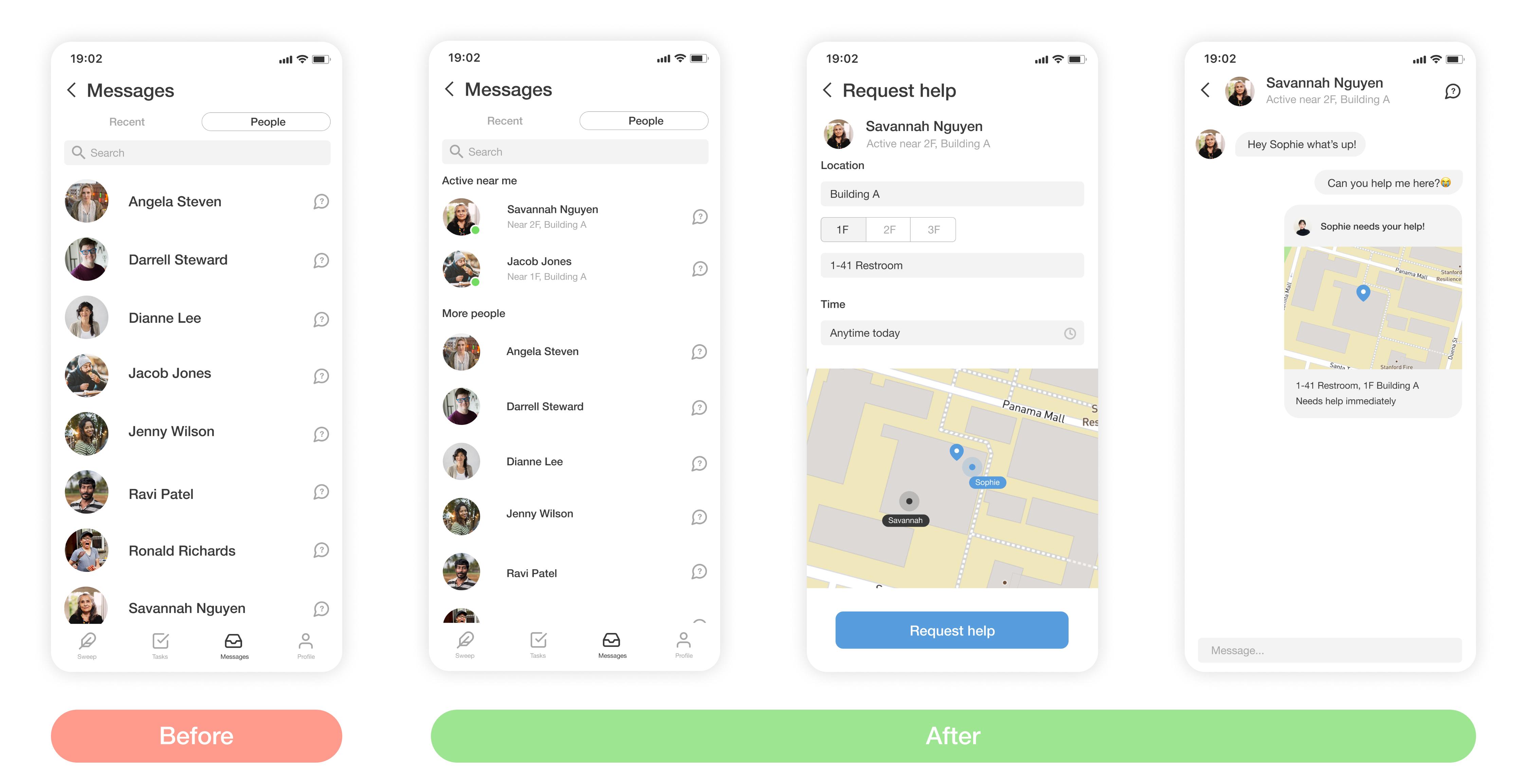
1) Adding location information of co-workers and suggesting the list of co-workers active near the user.
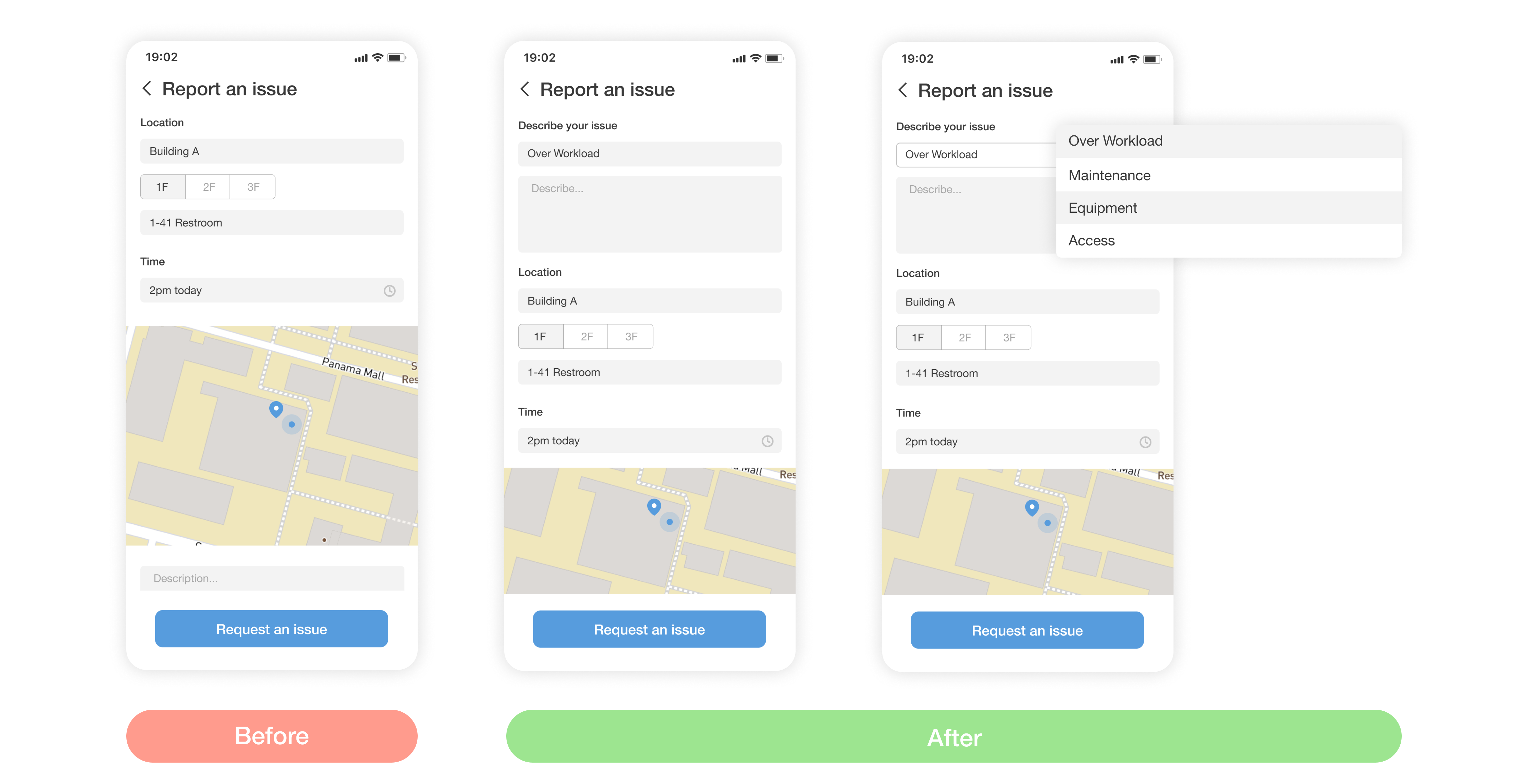
2) Adding categories to identify the type of issue.